Tutorial - Picking the best rental property for rental arbitrage
Introduction
⚡️Airbtics will help you helps you pick the best neighborhoods or types of homes for running an Airbnb business.
💸 Calculate your break-even period and projected profits for the coming 2 years.
🕒 5-minute read
✔️ You need to subscribe to a market where you'd like to do the market research.
Go to dashboardSet up your Excel worksheet
You first need to create your own Excel Sheet to record your market research. This worksheet shows you how much rent you should pay to achieve your target profit. To do that, you need to gather data about the revenue of different neighborhoods from Airbtics.
We've prepared a template for you to use! Just copy this Google Sheet, then you can use it. Get Template
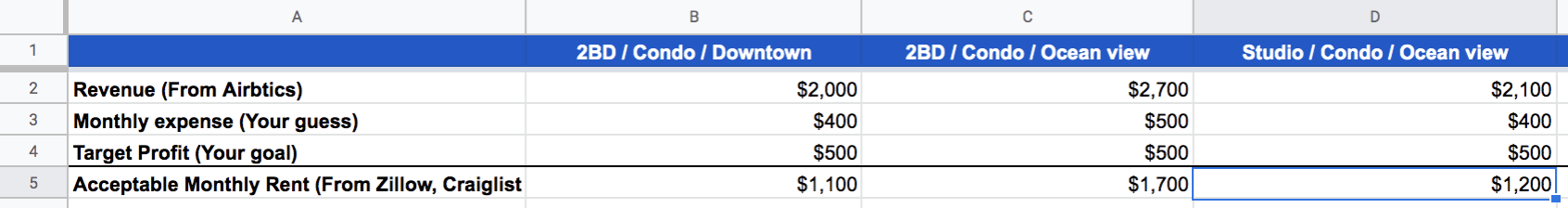
Revenue: You get this data from the Airbtics app. This is expected monthly revenue.
Monthly Expense: This is the expected monthly expense. You should typically include utility bills, wifi, and cleaning fees.
Target Profit: It should be a realistic target. If you are not sure about this, you can start with a $500/mo profit target and adjust it depending on your market research result.
Acceptable monthly rent: This is the amount of maximum monthly rent you should pay to achieve your target profit. Once you know this number, you can go to Zillow or any property rental marketplace and find properties that meet this criterion, and start pitching to the landlords!
Search your city
Use the search bar on the top to search for the market the property is located. If you haven't subscribed to the market, you will need to subscribe to it first! Don't worry if you are unsure about trying it out, we have 15 days 100% money-back guarantee.
If you can't find your city, you can create your custom market. Here's a tutorial.
If you are not subscribed you can stay in the sample dashboard to explore the features.
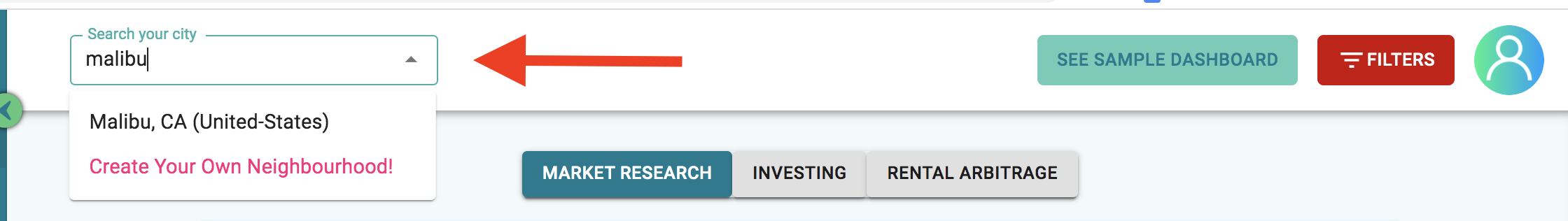
Breath... Once you have entered your city, please give us some time to load the page. We are crunching a lot of data.
Once all the data is loaded, click on the Rental Arbitrage option on the top right. Now you will be able to see our Revenue & Expense Calculator. We won't be using this in this tutorial, but this is useful for you to understand how quickly you can get back your initial investment.
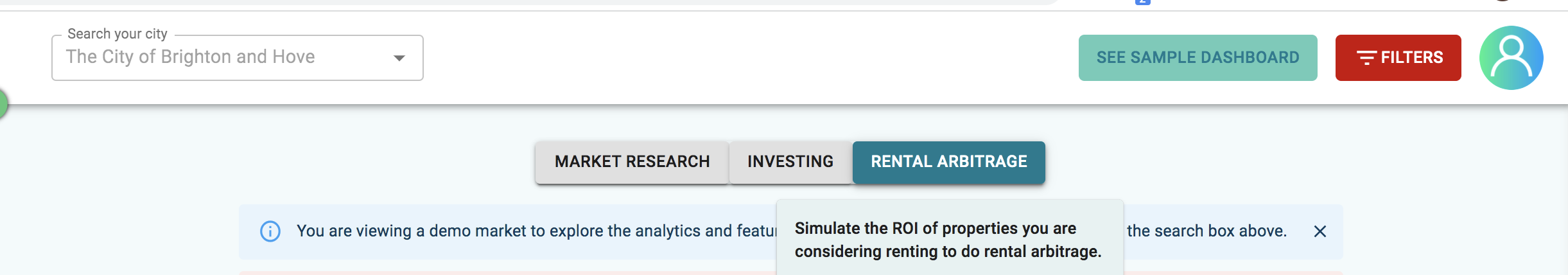
Set up your Filter
Click on the ‘Filters’ option to filter out unwanted listings from your dashboard.
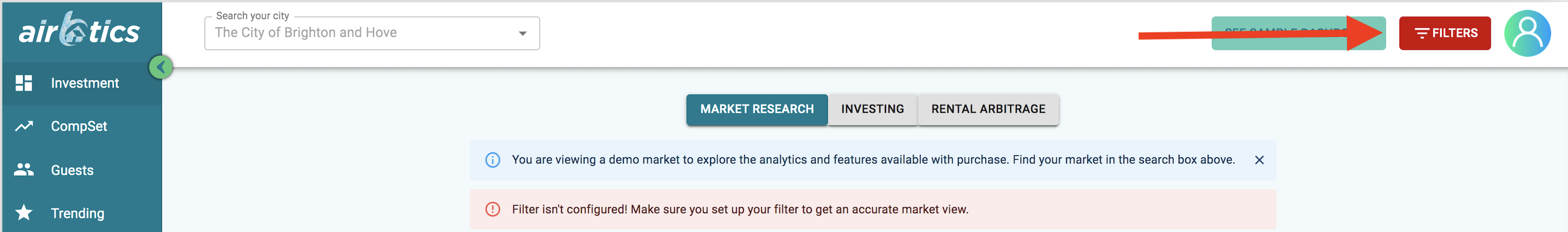
Find the Neighbourhoods
Our apps dynamically changing prices will help you find revenue for every neighborhood you move around on the map.
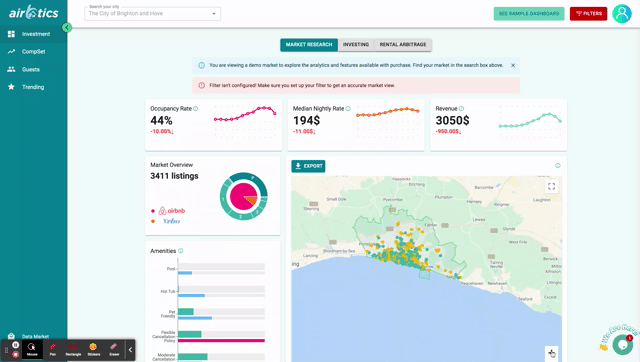
Clean your data
You can also remove individual unwanted or junk listings manually from the map.
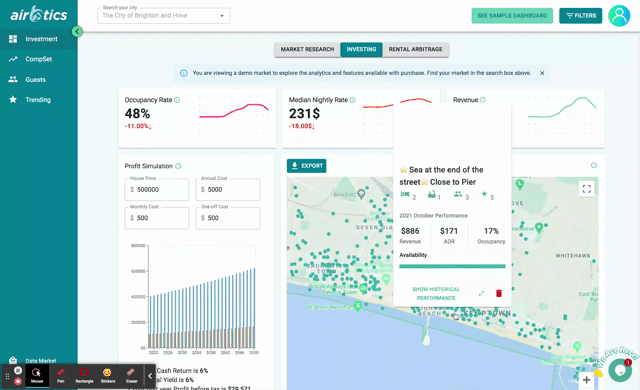
Get your revenue
Now you can find the past 12 months' average revenue from the top-right chart. You should note this down to the Excel worksheet so that you know how much you should be paying for a rental property for you to make your target profit. The $3,050 you see in the image below in the past 12 months average revenue of the property details you have put.
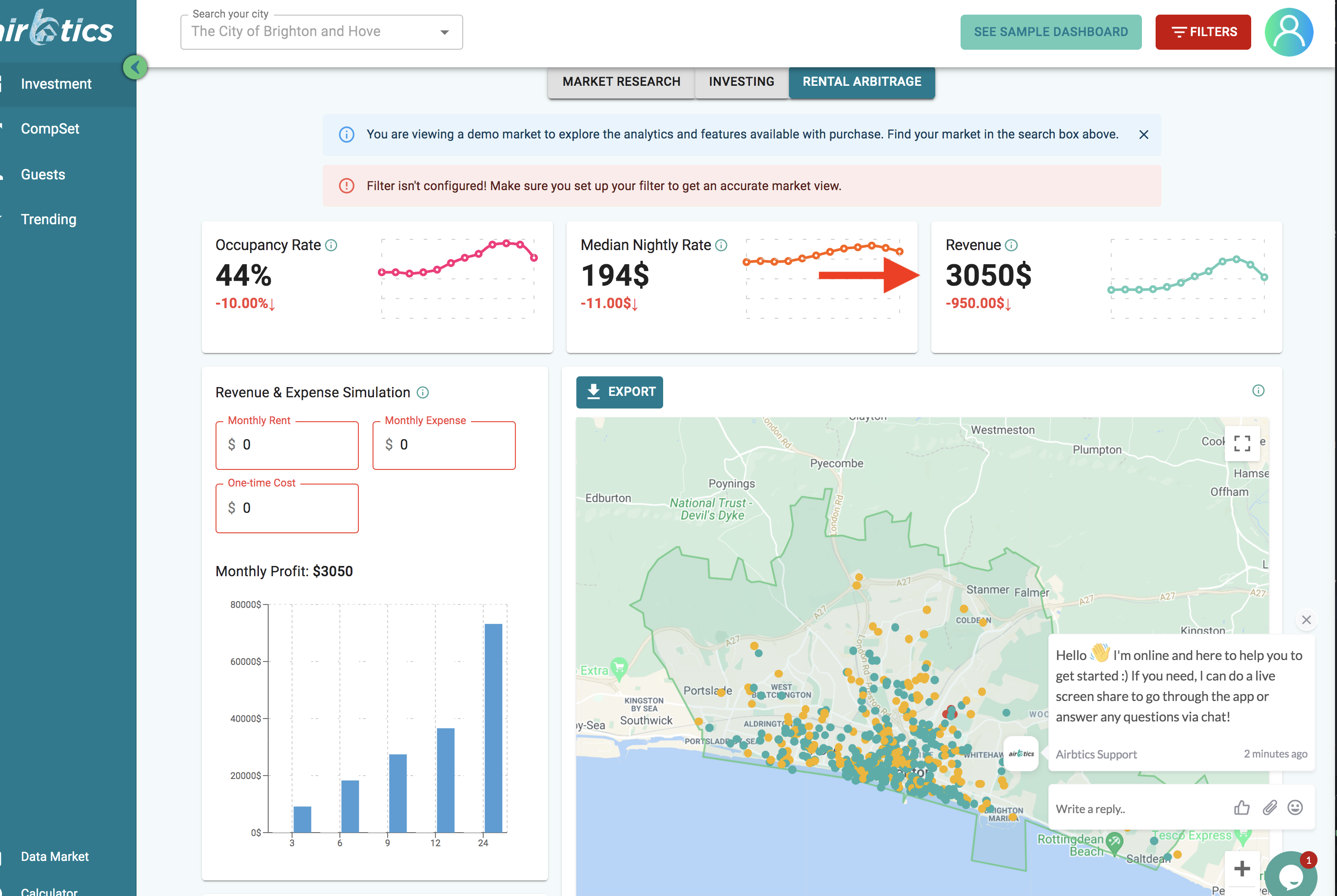
Your worksheet should look like this.
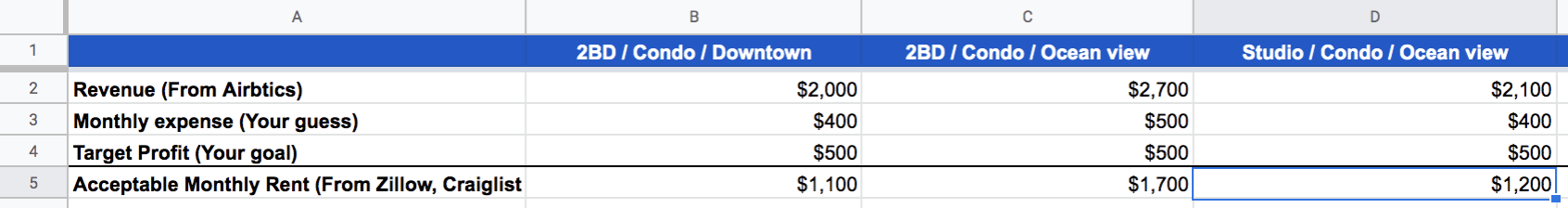
Find properties for rent
Now, you know what is the monthly rent you should pay to achieve your monthly profit target via rental arbitrage.
You should go to websites like Zillow, Craiglist, FB marketplace, etc to find properties that can give you the target profit and start pitching to landlords.
You can also find our Rental Arbitrage Guide here.
Try it out now