Tutorial - How to Calculate ROI on a Rental Property
Introduction
Our analytics dashboard simulates your potential cash return based on actual Airbnb listings' historical data
⚡️Airbtics profit simulator helps you to identify profitable short-term rental properties.
💸 It will simulate your potential cash return based on actual Airbnb listings' historical data.
💡 You will learn to remove duplicated and inappropriate listing.
🕒 5-minute read
✔️ You need to subscribe to a market where your rental property is located.
Go to dashboardGet your property details
Before using the dashboard, you need to have a few property (for sale) details to simulate revenue for. You will later use the property prices, their locations, and the number of bedrooms.
Search your city
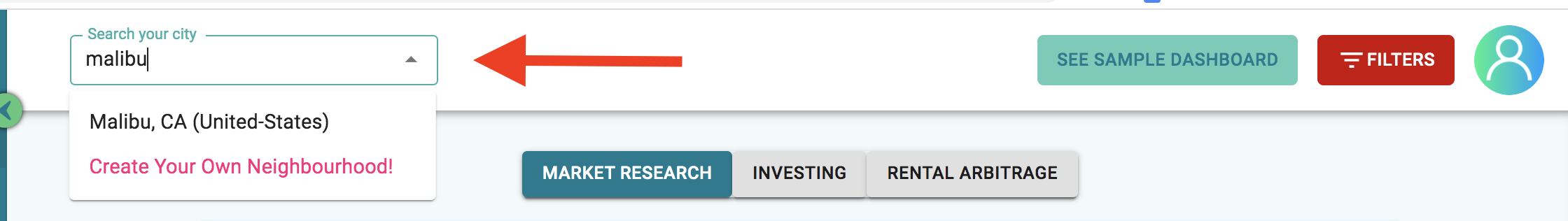
Use the search bar on the top to search for the market the property is located. If you haven't subscribed to the market, you will need to subscribe it first! Don't worry if you are unsure about trying it out, we have 15 days 100% money-back guarantee.
If you can't find your city, you can create your own custom market. Here's a tutorial.
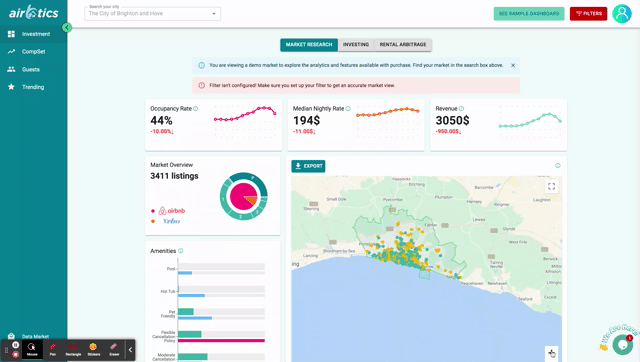
Once you have entered your city, please give us some time to load the page. We are crunching a lot of data. Once it's loaded zoom into the location where your property is located.
Set up your Property Details
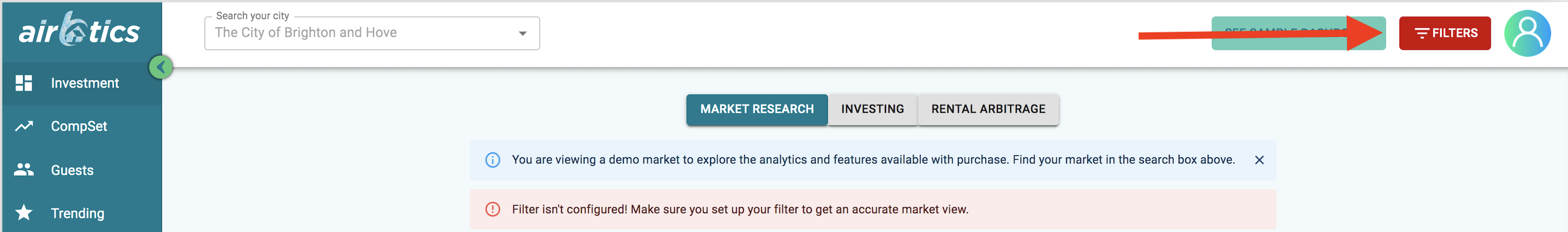
Click the filter on the top right side of the dashboard and put your property details.
Simulate ROI
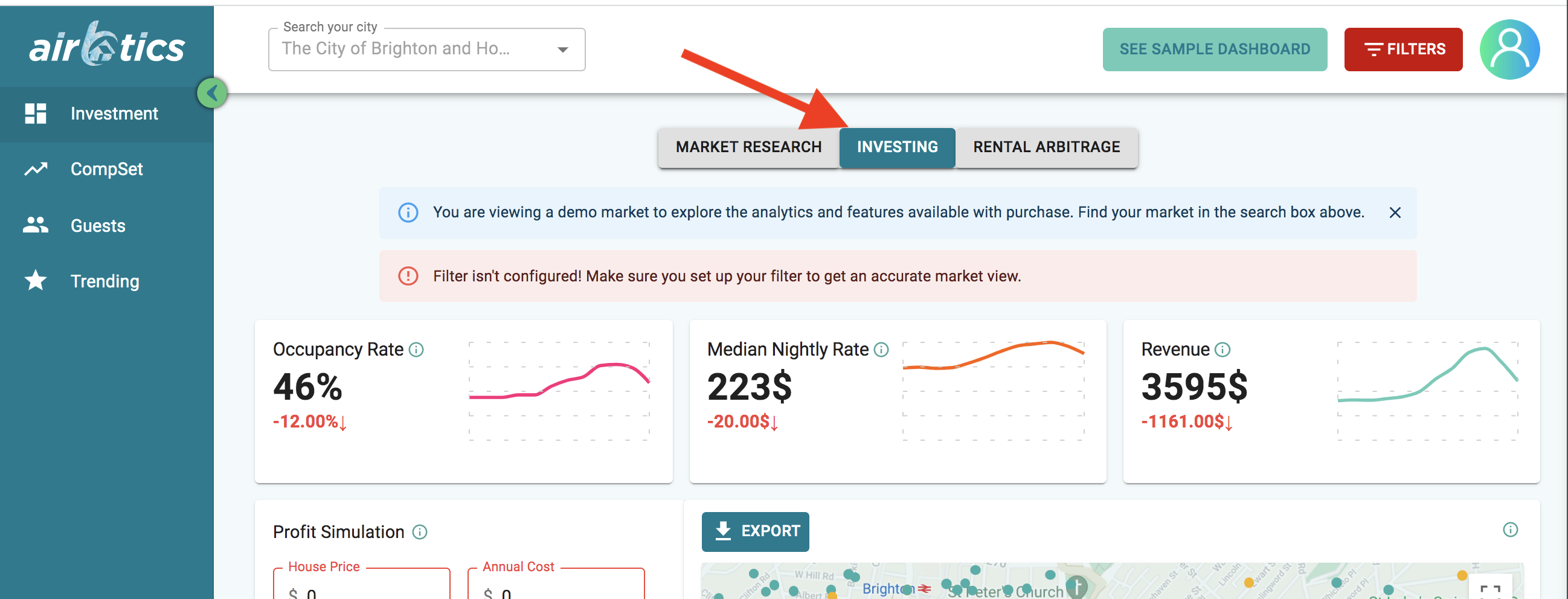
Click on the Investing option in the middle.
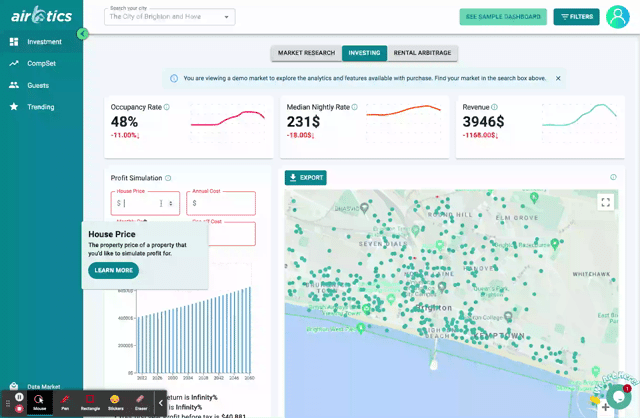
You need to put property sale price, monthly cost, annual cost, and a one-off cost. If you have a mortgage fee, you can add it to either monthly or annual costs. It uses the revenue data you see on the top right side. You will be able to see the key metrics that are directly related to the ROI of your rental property.
Simulate profit for your rental now(Advanced) Manual Data Cleaning
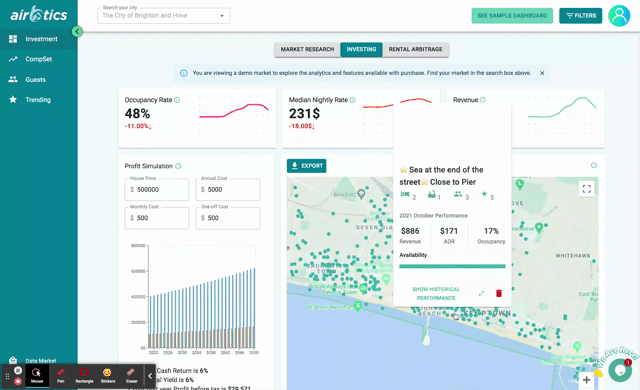
Hover your mouse over the listings on the map and review their historical data. If you see duplicate or inappropriate listings, remove them from the map by clicking the delete icon.
Let's go